Getting Started with Tegola
Run your own open source vector tile server
The quickest way to your first vector tile server is via using this example repository. At the end of this exercise you will have an understanding of how to setup and configure Tegola. You will also have created your first client application utilizing vector tiles.
Let’s get started!
Prerequisites
- Install Docker for your OS.
Clone the example repository into a location of your choosing.
git clone https://github.com/go-spatial/tegola-example-bonn.git
cd tegola-example-bonn
Next up, you start Tegola and Postgres/PostGIS in a containerized environment
docker compose up
This will take care of
- unpacking the example data
- starting all required services
- database migration
wait until the migration step exits and you’re done.
Tegola viewer
This example comes with the mvt_postgis provider. After you ran the prerequisites,
you can access the tegola viewer via http://localhost:8080.
(for more on the differences see provider layers.
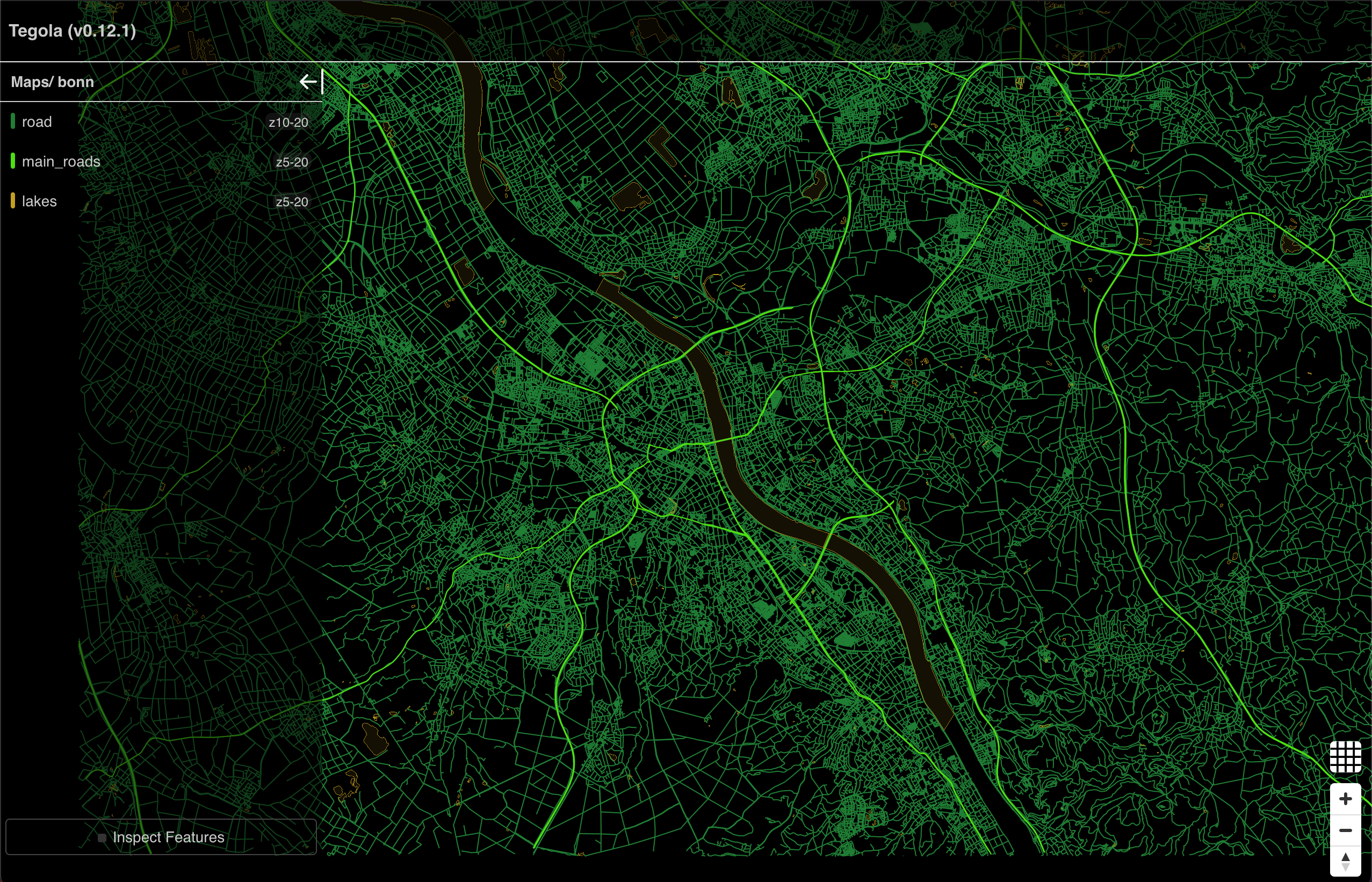
Your first vector map
Tegola delivers geospatial vector tile data to any requesting client. For simplicity, we’ll be setting up a basic HTML page as our client that will display the rendered map. We’ll be using the OpenLayers client side library to display and style the vector tile content.
Create a new HTML file, copy in the contents below, and open in a browser:
<!DOCTYPE html>
<html>
<head>
<title>Tegola Sample</title>
<link
rel="stylesheet"
href="https://cdn.rawgit.com/openlayers/openlayers.github.io/master/en/v5.3.0/css/ol.css"
type="text/css"
/>
<script src="https://cdn.rawgit.com/openlayers/openlayers.github.io/master/en/v5.3.0/build/ol.js"></script>
<style>
#map {
width: 100%;
height: 100%;
position: absolute;
background: #f8f4f0;
}
</style>
</head>
<body>
<div id="map"></div>
<script>
var map = new ol.Map({
layers: [
new ol.layer.VectorTile({
source: new ol.source.VectorTile({
attributions:
'© <a href="http://www.openstreetmap.org/copyright">' +
"OpenStreetMap contributors</a>",
format: new ol.format.MVT(),
tileGrid: ol.tilegrid.createXYZ({ maxZoom: 22 }),
tilePixelRatio: 16,
url: "/maps/bonn/{z}/{x}/{y}.vector.pbf?debug=true",
}),
}),
],
target: "map",
view: new ol.View({
//coordinates the map will center on initially
center: [790793.4954921771, 6574927.869849075],
zoom: 14,
}),
});
</script>
</body>
</html>
If everything was successful, you should see a map of Bonn in your browser.

Next steps
- Check out how to create your own config
- Check out our other tutorials and start using your own data!
- Join gophers#go-spatial on slack and show us what you built with tegola!